Are you interested in knowing how much traffic your website receives? You can access the performance of your website and how it stacks up against the competition by looking at website traffic.
It is essential to understand website traffic analytics to monitor your growth. As you implement new strategies, keeping track of your website’s traffic is a skill you’ll need again and again.
In this blog, we will cover:
- What is website traffic?
- Why should you analyse your website traffic?
- How to check how much traffic your website gets
- The best free and paid tools to track website traffic
- How to check website traffic for free: FAQs
What is website traffic?
Website traffic refers to the number of visitors landing on your site during a specific time period. This traffic is typically measured in sessions, which may include multiple page views by a single visitor. Often, users return several times before completing a conversion, such as making a purchase or submitting a contact form.
Understanding website traffic is crucial for determining the effectiveness of your digital marketing strategies. By analysing visitor behavior, you can improve your site’s performance and better meet the needs of your audience.
Why should you analyse your website traffic?
Regularly reviewing your traffic data provides clear insights into how users interact with your site. It helps answer key questions like:
- Where are my visitors coming from?
- What pages are they engaging with most?
- Which marketing efforts are converting best?
Whether your goal is to boost online sales, grow your email list, or simply increase engagement, knowing your traffic stats helps you make data-driven decisions.
How to check how much traffic your website gets
How you analyse traffic depends on whether you’re assessing your own website or someone else’s. There are three effective ways to check website traffic:
- Using traffic monitoring tools
- Installing plugins (for WordPress)
- Accessing Google Analytics directly
Let’s explore each method in more detail below.
1. Traffic monitoring tools
To understand how your website is performing, using traffic monitoring tools is a smart first step. These platforms provide valuable insights into visitor behaviour, where your traffic is coming from, and which pages are performing best.
Some tools are simple and user-friendly, while others offer more detailed analytics for experienced users. Whether you’re tracking your own site or exploring general industry trends, these tools can help you make informed decisions.
Key Benefits:
- Overview of total visits and page views
- Breakdown of traffic sources (organic, referral, direct, social)
- Insights into user engagement and popular content
Popular platforms like Google Analytics, Semrush, Ahrefs, and SimilarWeb allow you to dive deep into your website metrics. Many also include options for analysing other websites, making them useful for competitor research as well.
2. Use a WordPress plugin
If you’re running a WordPress website, plugins like MonsterInsights or Jetpack Site Stats make it incredibly easy to monitor your traffic without needing any coding skills. These tools integrate directly into your WordPress dashboard, providing clear, real-time statistics on how users are interacting with your site. From tracking daily visits to spotting seasonal spikes in traffic, these plugins help you stay on top of user behaviour and content performance, all without having to leave your admin pan
This options’ only drawback is that it is limited to WordPress-powered websites. Using a plugin wouldn’t be an option if yours is something different, such as Shopify, Wix, or one of the many others.
3. Analyse Google Analytics
As previously mentioned, you can always look at your Google Analytics statistics, too. This is frequently the most simple and effective method for learning directly how much traffic your website is receiving. You’ll find a tonne of data on where your visitors are coming from, locations, and other ranking variables in your dashboard, which you can use to help you adapt your content properly.
Free tools to check website traffic
If you’re looking to monitor website traffic without investing a lot of money, these free tools are a good place to start.
Google Analytics 4
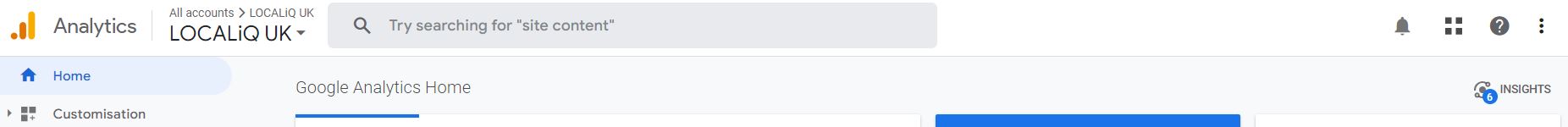 Image Source| Screenshot LOCALiQ’s Google Analytics.
Image Source| Screenshot LOCALiQ’s Google Analytics.
As mentioned above, Google Analytics is a great way to monitor website traffic. It allows you track user journeys, event interactions, and conversion paths with precision. And the best part? It’s free.
It’s worth noting that Google Analytics can be a bit daunting if you’re a new user. Below is a video that will walk you through the ‘Acquisition Overview’ in GA4, this will allow you to view your website traffic and where it is coming from.
Google Search Console
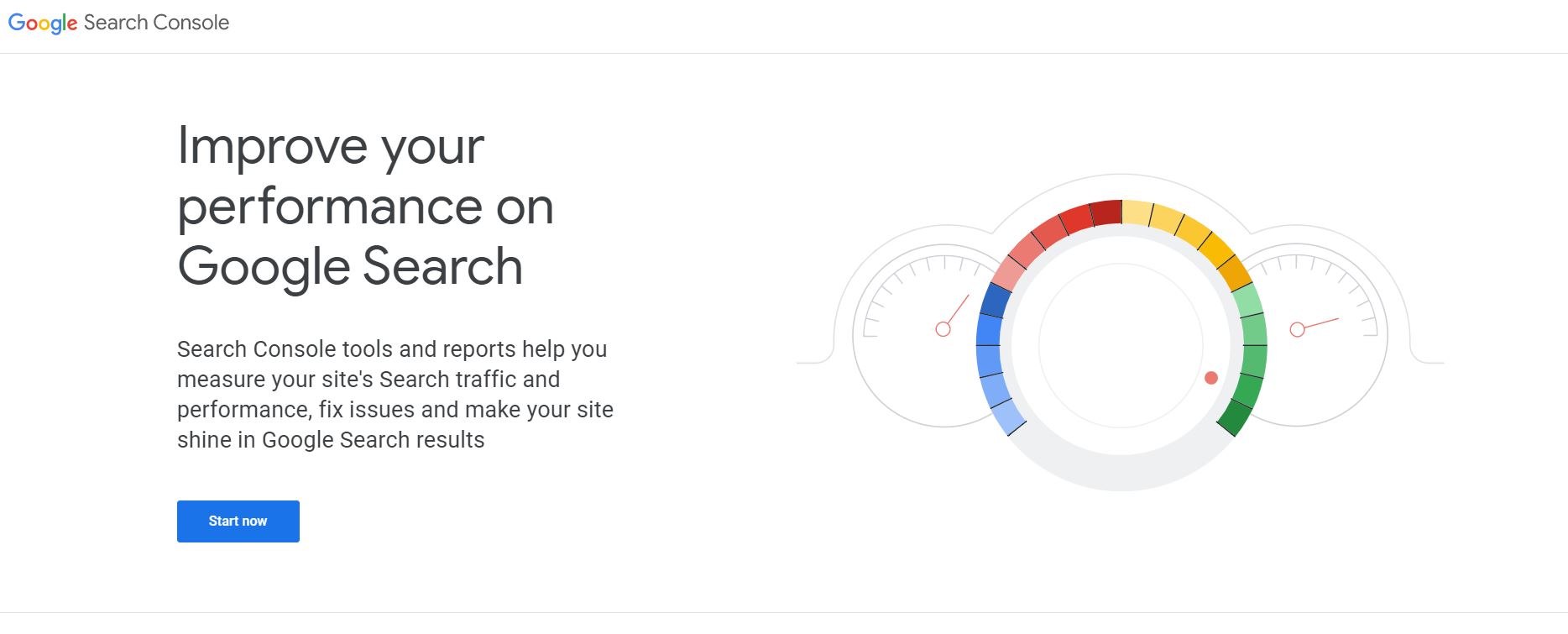
Another fantastic, free tool from Google. This free tool shows how your site performs in search results. It displays impressions, clicks, and average keyword rankings, it’s can be really useful for helping you understand how your SEO strategy is performing.
SimilarWeb
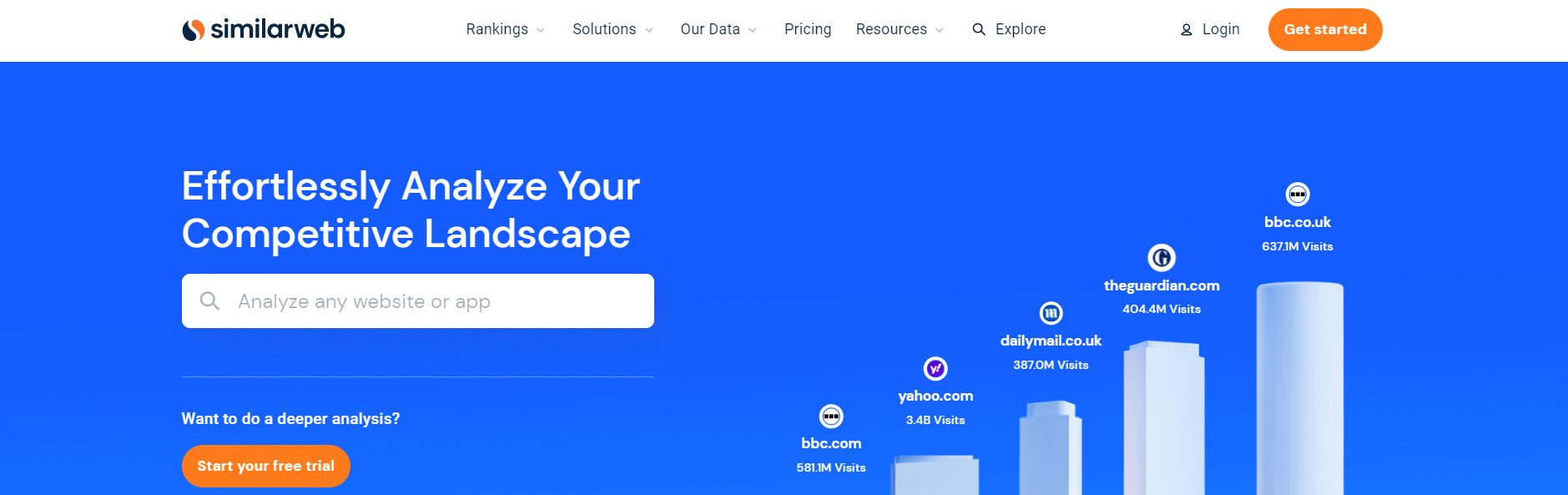
With a free SimilarWeb account you can see estimated traffic numbers for a limited number of websites and get basic breakdowns of traffic sources (direct, referral, search, social, etc.). You can also view top countries by traffic and access a few key engagement metrics (e.g. average visit duration, bounce rate).
Premium tools to check your website’s traffic
The tools below typically provide a higher-level of data as well as more sophisticated features than free tools. A lot of the tools below will also offer a “freemium” version, where you can access the tools, but it’ll have certain limits in place like only allowing you a certain amount of searches per day.
Semrush
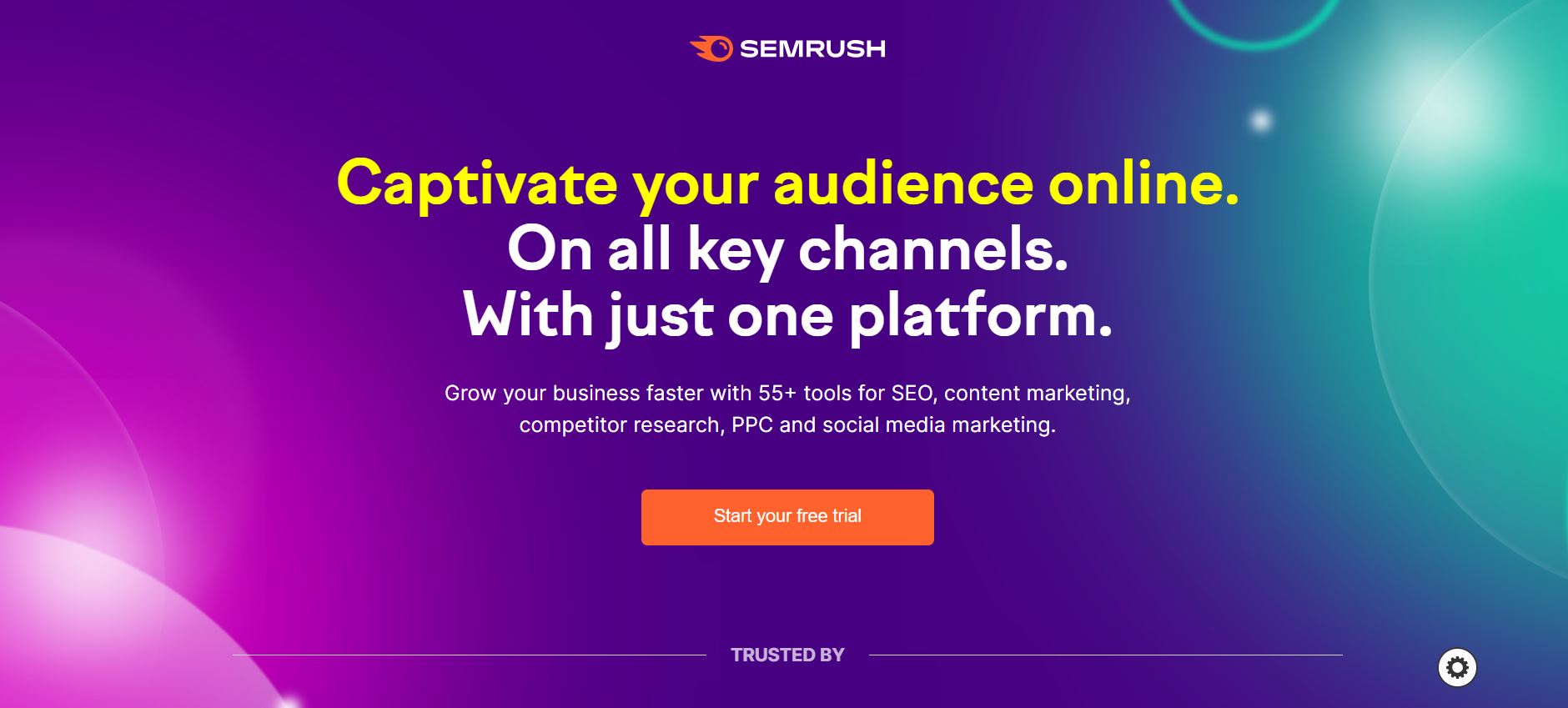
One of the most popular tools for analysing website traffic is Semrush. It can provide traffic insights, top organic keywords, top landing pages, backlinks, and more just from a website’s URL. The site even offers a feature called Traffic Analytics, which will allow you to view the overall number of site visitors and traffic sources.
If you’re considering utilising Semrush, it offers a free 7 day trial for you to explore the different tools and make an informed decision on whether it’s right for your business.
Ahrefs
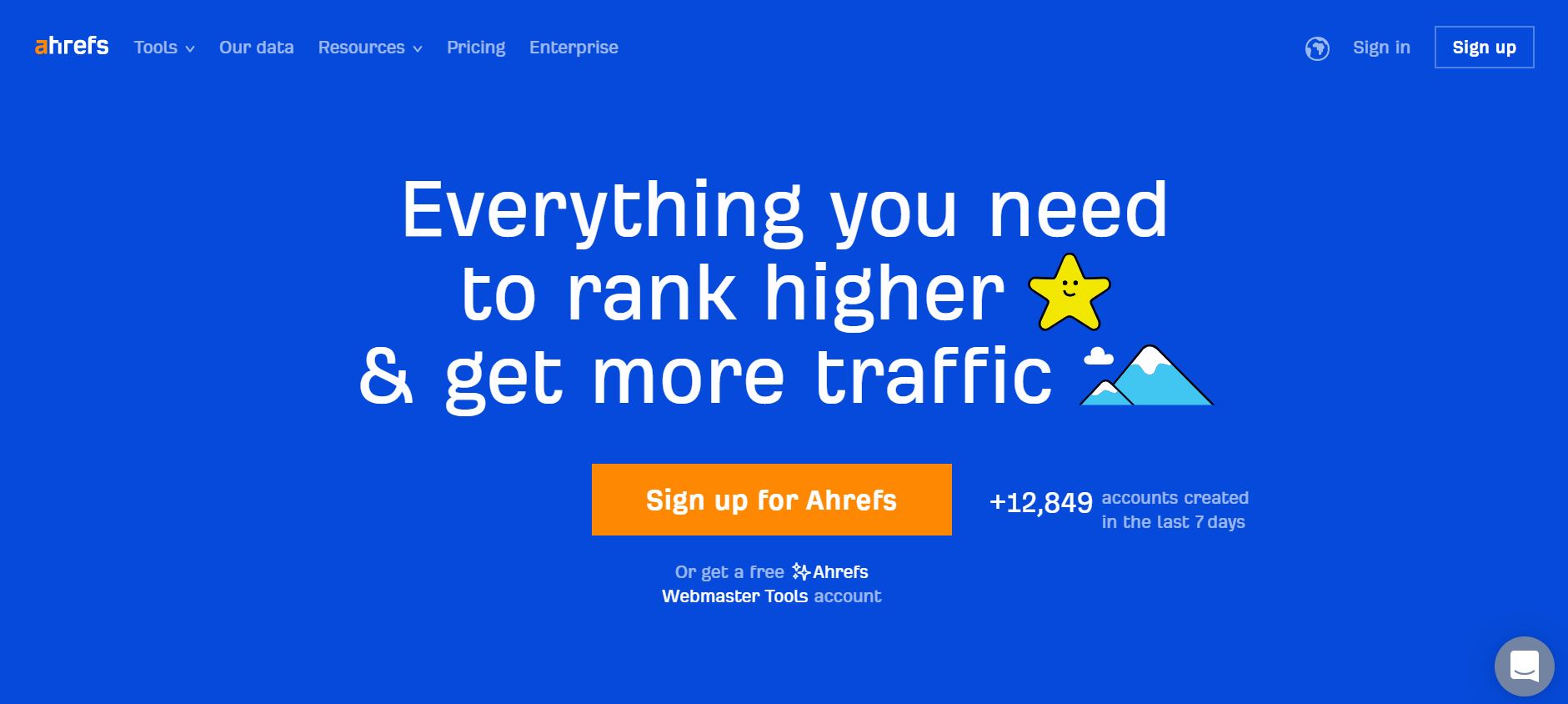
Ahrefs provides data on website traffic. The platform also includes a full suite of other SEO tools, comparable to Semrush.
Simply paste your website’s URL to get information such as expected monthly visits, organic keywords, traffic value, competing domains, and more about organic traffic. You can also conduct keyword research using the organic keywords report to find out which search terms other people are ranking for. Then, make better content using those keywords, and optimise your pages.
Ahrefs also offers a free website checker tool that you can use.
How to check website traffic: Conclusion
Understanding how to check website traffic (whether your own or a competitor’s) is essential for success in digital marketing. With free tools like Google Analytics and Search Console, and powerful paid platforms like Ahrefs and Semrush, there’s bound to be a tool that suits your exact needs. If you’re unsure where to begin or want tailored SEO advice, don’t hesitate to contact one of our SEO experts today.
How to check website traffic: FAQs
How can I check traffic on my competitor’s website?
Use tools like Ahrefs, SimilarWeb, or Semrush to get estimated traffic and keyword rankings for competitors.
Is Google Analytics free to use?
Yes, Google Analytics (including GA4) is completely free and offers extensive features for traffic tracking and analysis.
Can I check website traffic from mobile users?
Absolutely. Tools like Google Analytics break down traffic by device, allowing you to compare mobile vs. desktop usage.
What’s the best tool for beginners?
Google Analytics is ideal for beginners due to its reliability and extensive tutorials. Plugins like MonsterInsights simplify its interface for WordPress users.
How often should I check website traffic?
Weekly checks help monitor trends, while monthly reviews are great for making strategic adjustments.
Can plugins slow down my website?
Yes, some plugins can affect performance. Choose lightweight, well-coded options and avoid installing too many.





